Can You Download Disney Plus Videos?
Yes, you can download movies on Disney Plus. Disney Plus gives access to its users to download their favorite Disney Plus movies for enjoyment whenever they want, without the restraint of internet connection.
This offline download feature comes in handy in different situations, but it is not the best way to download movies from Disney Plus. Hence you may want to consider using a Disney Plus downloader software to grab the movie/show from Disney+ to your phone’s storage. Below is the guide on how to download Disney Plus movies on computers.
How to Download Disney Plus Movies On Computers?
For those that are using their computer to stream or other supported devices such as gaming consoles, streaming devices, etc., you cannot save Disney Plus videos for offline streaming on these devices. So, what’s the bait? The bait here is a Disney Plus Downloader.
Today we are going to introduce an all-exclusive downloader that we selected carefully: StreamFab Disney Plus Downloader.
StreamFab Disney Plus Downloader
With StreamFab Disney Plus Downloader, you can download all your desired Disney Plus content right on your desktop as MP4 files. Not only this, but you can easily transfer all your downloaded content to any device of yours.
Below are the main features of this app that make it stand out from the many other options out there.
- This downloader works for all of the available regional websites, such as from U.S., DE, FR, JP, and others;
- MP4 files are downloaded, which are compatible with every device
- StreamFab Disney Plus Downloader saves Disney+ videos in 720p quality, in MP4 format, with EAC5.1 audio. This is superb for seamless home entertainment.
- Batch-download Mode saves much of your time by downloading all the episodes at once;
- Metadata (cast, title, subtitles, cover…) will be downloaded automatically along with the video, in order to make it easier for you to manage your media library;
- Subtitles can be saved as SRT files or you can remux the subtitles with the downloaded video.
- You can pre-select the language of the audio and subtitles for the video you want to download;
- Even if your Disney Plus subscription expires, the downloads will still be there;
How to Download Disney+ Videos with StreamFab Disney Plus Downloader?
With the help of StreamFab Disney Plus Downloader, the limitation of downloading Disney Plus movies is only on Android or iOS. is no longer a matter. Follow the navigation below to download Disney Plus movies:
Step 1: Download and install StreamFab Downloader;
Step 2: Launch the software and tap on “VIP Services” on the left panel. Select Disney+ then.
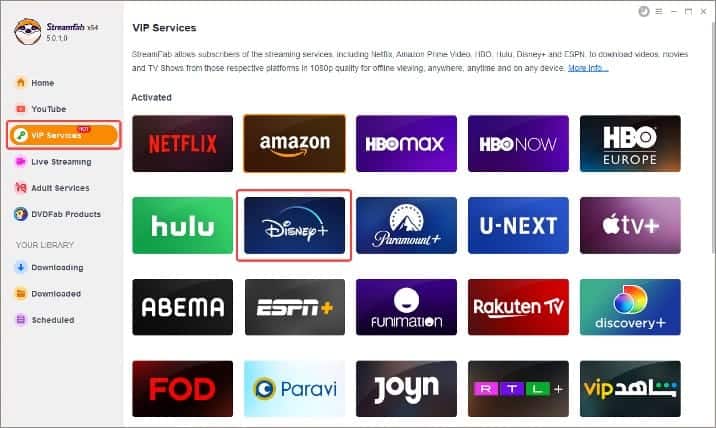
Step 3: Log in to your Disney Plus account and find a movie you’d like to download.
Step 4: As soon as you click the Play button, a pop-up window will appear. Select your settings, and then click Download Now button to start the downloading process.
Conclusion
Summarily, you can download unlimited videos from Disney Plus using the official mobile app. However, you can’t watch those movies on another device for free and you can’t share them with your other devices too. To bypass this limit, StreamFab Disney Plus Downloader lets you grab videos from the Disney+ network and save them anywhere you like.
The software also provides advanced downloading options, and you can configure the settings to match your preference. StreamFab Disney Plus Downloader is available for MacBooks and Windows computers.