Here we will see how to install iOS Apps on your iPhone/iPad from your Windows PC or Mac computer using Cydia Impactor tool. This is also known as sideloading iPA files to your iOS device. You don’t have to jailbreak your iOS device to use this process.
You should make sure that you have a Windows PC or Mac computer with latest version of iTunes application installed, a USB cable, your iOS device and an Apple developer account with you. You can easily create an Apple developer account for free from here https://developer.apple.com/
Now you are ready to proceed further with the process of sideloading iPA files to your iOS device using Cydia Impactor tool. Here I am using Windows 10 PC, you can also use a Mac Computer for this process. The steps are exactly same except that you will download Cydia Impactor tool for Mac OS.
Steps to Sideload iPA files on iPhone/iPad/iPod Touch using Windows PC
- The first step is to download Cydia Impactor tool for Windows PC from cydiaimpactor.com and place it on your Desktop. Its free to download but it is a powerful tool to install iPA files on iOS devices.
- Now extract the zip file that you have downloaded and make sure that it has Impactor.exe file.
- Now you have to download the desired iPA file that you want to install and place it on Desktop. The file extension will be .ipa for these files and note that .deb and .rpm files wont work with Cydia Impactor.
- Now launch the Cydia Impactor tool from the extracted Impactor package. The file name will be Impactor.exe.
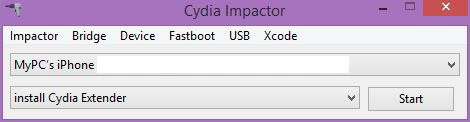
- Connect your iOS device to your Windows PC using the USB cable and wait for the Cydia Impactor tool to detect your iOS device.
- Once the Cydia Impactor tool detects your iOS device, just drag and drop the downloaded iPA file on to the Cydia Impactor window.

- You will be asked to enter the Apple ID Username, this will be your Apple Developer Accounts Apple ID. Enter the correct Apple ID and click on OK. (Please be aware of the fact that free Apple Developer accounts certificate only lasts for 7 days and then it will expires. You need to again create one more Apple ID and repeat the same process to install the iPA. A paid Apple Developer Accounts certificate will be valid for 1 year. Both free and paid Apple Developer accounts works to sign the app).
- Ignore any warning messages saying that this action will revoke existing Apple developer Certificate and will be replaced with your Apple account. Proceed to click on OK.
- Cydia Impactor will then do the work of fetching the relevant Apple Certificate from Apple Developer Portal and signs the iPA file digitally to validate the installation. There is nothing that you have to do, just be patient while the installation is in progress.
- Once the iPA file is installed on your iPhone, you will see its app icon on your iPhones home screen. Now you have to trust the profile that you have used for this installation only then your iPhone allows the app to run.
- For that go to Settings -> General -> Device Management and Trust the profile that you have used to install this iPA file. Tap on the profile and Trust the certificate associated with this profile.
- Now you can go ahead to home screen and tap on the App icon to launch the app.
This is how we can sideload iPA files to your iOS device. If you face any issues in between, please let us know in comments below.